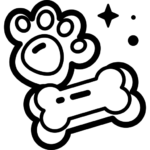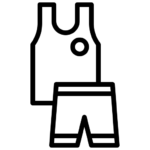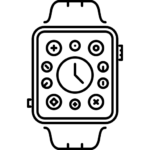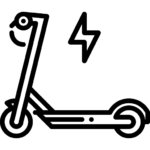FREQUENTLY ASKED QUESTIONS
We understand your concern, and we want to assure you that we take great care to ensure that the product you receive is as close as possible to what you see in the picture. Our commitment to quality and customer satisfaction means that we work closely with our suppliers to maintain the highest standards.
Before any product is listed, we inspect it thoroughly to make sure it meets our visual and quality criteria. We also work with trusted manufacturers and suppliers who share our dedication to providing accurate representations of their products.
In the rare event that you encounter any issues or discrepancies with your order, our customer support team is here to assist you promptly. We're dedicated to making your shopping experience as positive as possible, and your satisfaction is our top priority.
Rest assured, your trust in us is well-placed, and we look forward to delivering the product you expect, just as it appears in the picture.
Requesting a refund for your purchase is a process we want to make as seamless as possible to ensure your satisfaction with our products. Here are the detailed steps to request a refund:
Check the Return and Refund Policy: Start by reviewing the return and refund policy of the specific dropshipping website from which you made your purchase. It's important to understand the terms and conditions set by the retailer, as these may vary.
Determine Eligibility: Confirm whether your purchase is eligible for a refund. Many refund policies have specific criteria, such as a certain timeframe for returns or requirements for the condition of the item. Ensure that your request aligns with these criteria.
Contact Customer Support: To initiate a refund request, reach out to the customer support team of the dropshipping website. You can usually find their contact information on the website itself. Contact them through email or the preferred method of communication provided.
Provide Order Details: When contacting customer support, provide them with your order details, including the order number, the item you want to return, and the reason for your refund request. This information will help them process your request more efficiently.
Wait for Instructions: The customer support team will guide you on how to proceed with the refund. They may ask for additional information or evidence, such as photographs of the item or a description of the issue. Follow their instructions carefully.
Pack and Return the Item (if required): If the refund request is approved, you may be asked to return the item. Pack the item securely in its original packaging, if available, or in a suitable alternative to prevent damage during transit. Follow the provided instructions for returning the item.
Shipping and Return Costs: In many cases, you will be responsible for the cost of shipping the item back to the designated return address. Be sure to use a reliable shipping method with tracking to ensure that the return can be traced.
Refund Confirmation: After the return is received and inspected by the dropshipping website or Spocket supplier, they will typically notify you of the status of your refund. If approved, you will receive a refund through the same payment method you used for the purchase. The time it takes to process the refund may vary depending on the retailer's policies and banking processing times.
Keep Records: Throughout the refund process, it's essential to keep records of all communication, tracking information, and receipts related to the return. This documentation can be valuable in case of any issues or inquiries.
If you have any further questions or concerns, don't hesitate to reach out to our customer support for assistance.
We want to ensure that your shopping experience is hassle-free and that you are satisfied with your purchase. Here are the steps to return an item:
Check the Return Policy: Start by reviewing the return policy of the specific dropshipping website from which you made your purchase. Return policies can vary between different online retailers, so it's essential to understand their terms and conditions.
Contact Customer Support: If the return policy allows for returns and you need to initiate one, the next step is to contact the customer support team of the dropshipping website. You can usually find their contact information on the website itself. Reach out to them via email or their preferred method of communication.
Provide Order Details: When contacting customer support, provide them with your order details, such as the order number, the item you want to return, and the reason for the return. This information will help them process your request more efficiently.
Wait for Instructions: The customer support team will guide you on how to proceed with the return. They may provide you with a return authorization number, return address, or other specific instructions. It's essential to follow these instructions carefully to ensure a smooth return process.
Pack the Item Securely: When returning the item, pack it securely in its original packaging if possible. If the original packaging is not available, use a secure and appropriate alternative to prevent any damage during transit.
Shipping: You will likely be responsible for the cost of shipping the item back to the designated return address. Be sure to use a reliable shipping method with tracking to ensure that the return can be traced.
Confirmation and Refund: Once the return is received and inspected by the dropshipping website or Spocket supplier, they will typically notify you of the status of your return. If the return is approved, you will receive a refund through the same payment method you used for the purchase. The time it takes to process the refund may vary depending on the retailer's policies and banking processing times.
Keep Records: Throughout the return process, it's essential to keep records of all communication, tracking information, and receipts related to the return. This documentation can be valuable in case of any issues or inquiries.
If you have any further questions or concerns, don't hesitate to reach out to their customer support for assistance.
We appreciate your interest in our products and understand your inquiry about items that are currently marked as 'out of stock.' Restocking is an integral part of our inventory management process, and we continuously evaluate demand and availability to provide the best service to our customers.
While we strive to keep our inventory well-stocked, the availability of specific items can vary due to factors such as manufacturing schedules, supplier availability, and overall demand. We do our best to restock popular items in a timely manner to ensure customer satisfaction.
To stay updated on the restocking status of a particular item, we recommend checking our website regularly or signing up for product notifications, if available. Additionally, feel free to reach out to our customer support team for more specific information about the availability of the item you are interested in.
Rest assured, we are committed to providing a wide selection of quality products, and we work diligently to replenish our inventory so that you can enjoy the items you love. Your patience and understanding are greatly appreciated as we aim to fulfill your product needs.
Tracking your order on our website is a straightforward process designed to provide you with real-time information about the status and location of your package. Here are the steps to track your order:
Order Confirmation Email: Shortly after placing your order, you should receive an order confirmation email. This email will contain essential information, including your order number and a link to track your package. Please keep this email handy as it contains vital details for tracking.
Login to Your Account (Optional): If you created an account on our website when making your purchase, you can log in to your account. Once logged in, you can access your order history, where you'll find the status and tracking information for all your orders.
Order Status: To check the status of your order, go to our website and locate the 'Order Status' or 'Track Order' page. This page is typically accessible from the main menu or the 'My Account' section, depending on the website's layout.
Enter Order Information: On the 'Order Status' or 'Track Order' page, you'll need to enter your order details. Typically, this includes your order number and the email address you used when placing the order. Ensure that you enter the information accurately.
Track Your Order: Once you've entered the required information, click on the 'Track' or 'Submit' button. You will then be directed to a page that displays the current status of your order. This status may include details such as whether your order has been processed, shipped, or delivered.
Tracking Number: If your order has been shipped, you will also find a tracking number associated with your package. Click on the tracking number, and it will redirect you to the carrier's website or a tracking page where you can view the real-time location and delivery status of your package.
Carrier's Website: If you are directed to the carrier's website, you can enter the tracking number there to get more detailed tracking information. Carrier websites often provide estimated delivery dates and additional shipment details.
Delivery Notifications (Optional): Some carriers and our website may offer the option to sign up for delivery notifications. This allows you to receive email or SMS updates about the progress of your delivery, including expected delivery times.
Contact Customer Support: If you encounter any issues with tracking your order or have specific questions about its status, please don't hesitate to contact our customer support team. They will be happy to assist you and provide any necessary information.
Please keep in mind that the availability of tracking information may vary depending on the shipping method and carrier used for your order. Additionally, the tracking process may be subject to occasional delays or updates. If you have any concerns or need further assistance, our customer support team is here to ensure you have a smooth and informed shopping experience.
You can contact our customer service through the following methods:
Phone: You can reach our customer service team by calling us at (+49) 17656394749. Our representatives will be happy to assist you with any questions or concerns you may have.
Email: If you prefer to communicate via email, you can send us a message at help@beastbuyllc.com. Our customer service team monitors this email address regularly and will respond to your inquiry as quickly as possible.
Feel free to choose the method that is most convenient for you, and we'll be ready to assist you with any assistance you need.

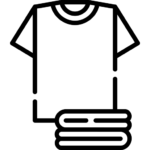
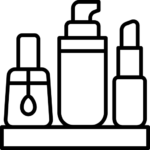
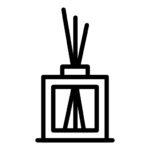 Diffusers, Oils & Candles
Diffusers, Oils & Candles